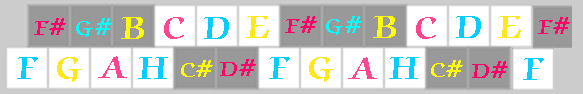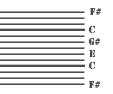On Windows or Linux set your browser to "Full Screen" and try Notation Writer !
The first time you start it you'll probably have to do some preparations as described on the "Java Fails"-Page. This was not done on purpose but I'm sure you will overcome this little hurdle.
The program is becoming similar to piano-keyboard software, but here you already have a usable Standard-Instrument, that everybody owns: The Computer Console!
Still too slow and unsophisticated for most performances, but this may change fast. |
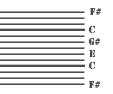 |